A new feature in SharePoint 2013 is the community badge. There are different types of badges. In this blog post I will wirte a little bit about gifted badges.
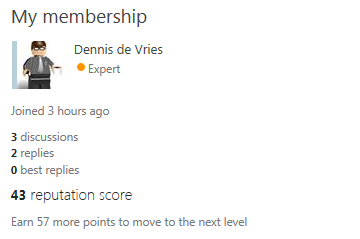
As you can see in the screenshot an Expert badge is added to my community membership. This is a so called gifted badge. To add gifted badge you have to go to assign badges to members within the community tools:
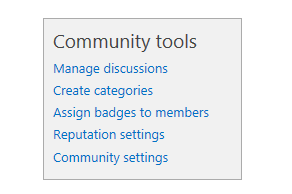
Now you have to choose one community member e.g. Dennis de Vries and click moderation. Now you become the ribbon with the give badge button.
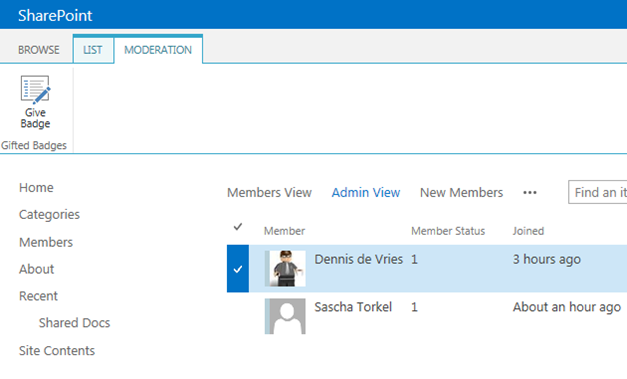
If you click the give badge button you could choose between three bages:
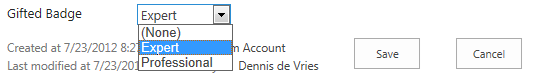
At the end just click save and you add a gifted bage to a member. Now you think about create your own badges? So just go to the bages list and add a new one:
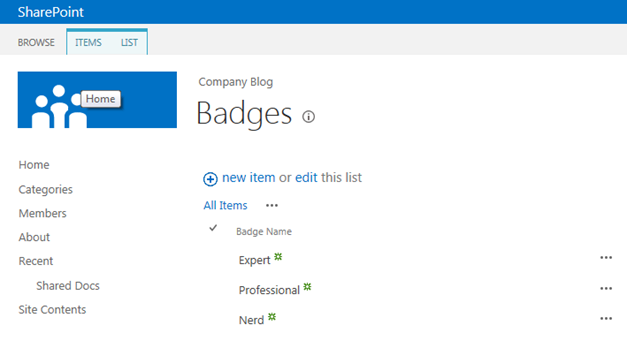
If you do not know where to find the list just open the site with SharePoint Designer and go to the Badges list:
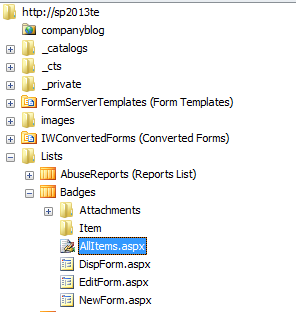
The second option is to open the following link:
http://yoursite/_layouts/15/start.aspx#/Lists/Badges/AllItems.aspx
So enjoy and have fun with the new community feature.
..:: I like SharePoint ::..
Leave a Reply