Sometimes you wish to delete all items within a SharePoint list. Therefore you normally use SharePoint List features and select all items and press delete. But in some projects we needed to delete about 10.000 list items and we are not allowed to delete the list and rebuild it. So we use a small tool. Written in C# and looks like this:
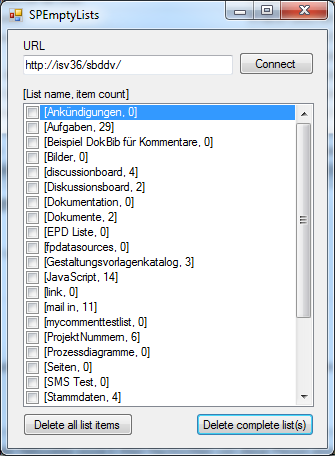
First you select a URL and connect to a SharePoint site. Then you get a list of all lists with its itemcount. Now you have to options.
“Delete all list items” or “Delete complete list(s)”
That’s it.
Thanks to Sascha
..:: I LIKE SHAREPOINT ::..
The article or information provided here represents completely my own personal view & thought. It is recommended to test the content or scripts of the site in the lab, before making use in the production environment & use it completely at your own risk. The articles, scripts, suggestions or tricks published on the site are provided AS-IS with no warranties or guarantees and confers no rights.
Leave a Reply