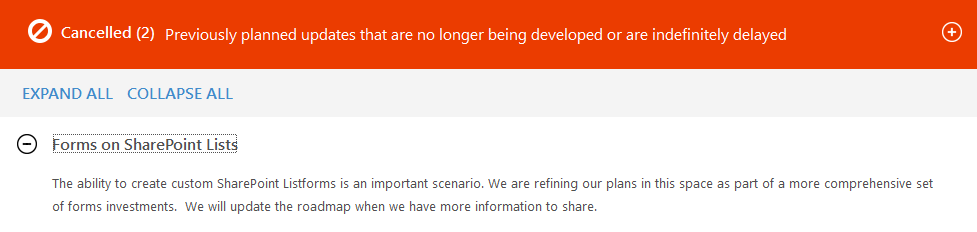
After publishing that InfoPath is going to an defined end (2023) Microsoft said that it will give updates on that topic by the end of 2014. We now have 2015 and these information came a few days ago. At first in Office 365 the feature for customizing SharePoint listforms (FOSL)
Forms on SharePoint Lists
The ability to create custom SharePoint Listforms is an important scenario. We are refining our plans in this space as part of a more comprehensive set of forms investments. We will update the roadmap when we have more information to share.
See this link.
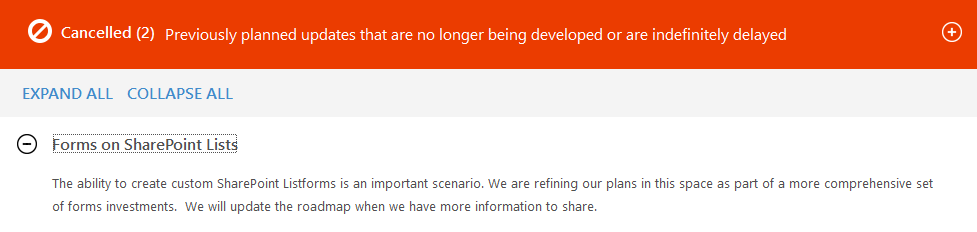
Specifically, InfoPath Forms Services will be included in the next on-premises release of SharePoint Server 2016, as well as being fully supported in Office 365 until further notice. Customers will be able to confidently migrate to SharePoint Server 2016 knowing that their InfoPath forms will continue to work in their on-premises environments, as well as in Office 365.
The InfoPath 2013 application remains the last version to be released and will work with SharePoint Server 2016.
That means that you can still work on InfoPath with the next OnPremise Version of SharePoint Server 2016 and still use your developed InfoPath forms. But it does not help to see what’s the next big form thing…
Does that mean, that InfoPath Designer will be included in Office 2016? Or will it be possible to download InfoPath Designer 2013 and the client, too? We will see, but it will work with SharePoint Server 2016.
That’s it. Latest news. Hot Stuff. That’s pretty cool, because Microsoft only wrote that it will support InfoPath on SharePoint Server 2013 till 2013.
We also want to remind you that the InfoPath 2013 desktop client and InfoPath Forms Services for SharePoint Server 2013 will continue to be supported through 2023
So now we can use InfoPath also in the next Version of SharePoint. But what’s happening in the cloud? In Office 365? We will see.
Leave a Reply