
Powershell Copy and Rename Files and Folders
Creating a script in order to copy and rename files and folders from one location to another i was happy to find some easy Powershell […]

Creating a script in order to copy and rename files and folders from one location to another i was happy to find some easy Powershell […]
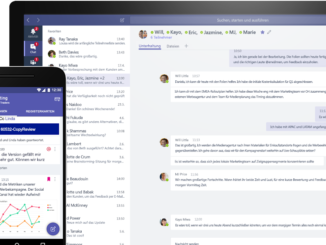
Microsoft announced that its hub for teamwork with chat, meetings, calling, files and apps is a free service now for up to 300 people. Read […]

In my latest post I described how to add/extend approval and publishing infos within .docx custom properties. Within this post I would like to give […]
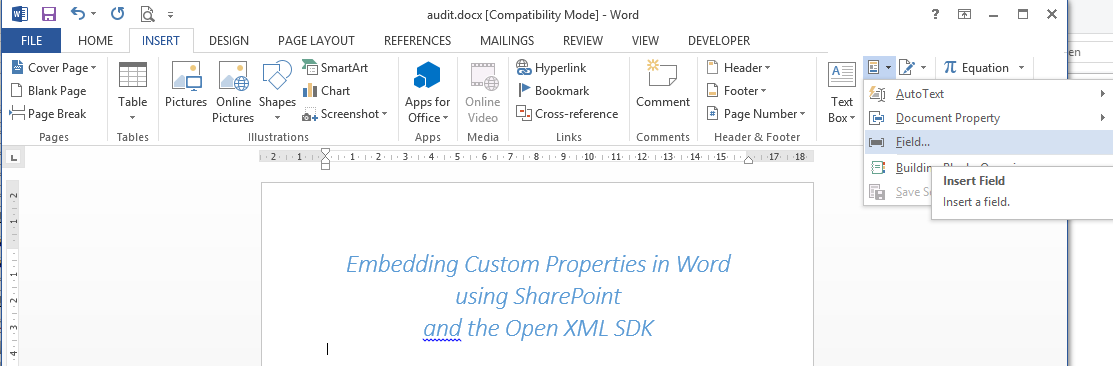
This is the first part of an upcoming post series that should contain some tipps and tricks about embedding SharePoint Content in Office documents. You […]

The 4th post about organizing documents in SharePoint will cover the functionality of document sets in a SharePoint document library. Main focus will be the […]

Now i am writing my 3rd post about organizing documents in SharePoint. This post will cover the possibility of using folders in a SharePoint document […]

It doesn’t matter for what you are using SharePoint if you want to upload and manage documents. There is always the same question: What is […]

Session from Agnes Molnar. Folders vs. Document Sets Document sets are similiar to folder. Each Document Set have one or more documents in it. But […]
Copyright © 2024 | WordPress Theme by MH Themes