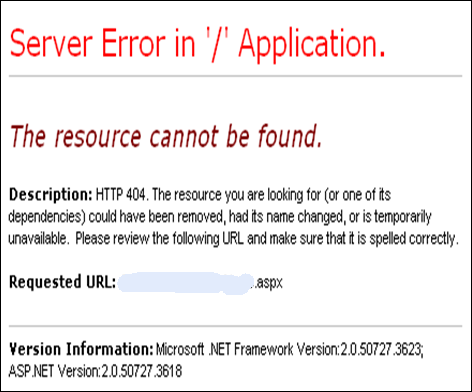
Eine Fehlermeldung, die man gar nicht gerne sieht, aber manchmal einfach nicht verhindern kann… oder doch?
Wer eine Masterpage für eine SharePoint Site erstellt oder ändert, arbeitet vielleicht mit SharePoint Designer. Aber bei den meisten meiner Kunden ist der SharePoint Designer gesperrt. Denno: Wenn man die Masterpage mit dem SharePoint Designer ändert und wieder hochlädt, dann kann es sein, dass man genau diesen Fehler bekommt:
Wenn man Detailinformationen haben will, dann öffnet man von dieser Seite den Source Code – Artikel dazu.Und wie kann man diese Herausforderung nun lösen und was ist die Ursache?
Die Ursache liegt beim SharePoint Designer. Wenn man eine Masterpage lokal speichert und dann hochlädt, entfernt dieser automatisch die Tilde (“~”) vor bestimmten Einträgen und damit können natürlich die benötigten Ressourcen nicht gefunden werden:
<%@ Register TagPrefix=”wssuc” TagName=”Welcome” Src=”~/_controltemplates/Welcome.ascx” %>
<%@ Register TagPrefix=”wssuc” TagName=”DesignModeConsole” Src=”~/_controltemplates/DesignModeConsole.ascx” %>
<%@ Register TagPrefix=”PublishingVariations” TagName=”VariationsLabelMenu” Src=”~/_controltemplates/VariationsLabelMenu.ascx” %>
<%@ Register TagPrefix=”PublishingConsole” TagName=”Console” Src=”~/_controltemplates/PublishingConsole.ascx” %>
<%@ Register TagPrefix=”PublishingSiteAction” TagName=”SiteActionMenu” Src=”~/_controltemplates/PublishingActionMenu.ascx” %>
Am besten Notepadd++ oder ähnliches öffnen, die Tilde hinzufügen und wieder hochladen. Danach funktioniert es wieder.
Das Problem mit dem SharePoint Designer soll angeblich nicht vorkommen, wenn man SP1 installiert hat – Angeblich! 🙂
..:: I LIKE SHAREPOINT ::..

Leave a Reply