That never happens. Nobody would delete a document which he or she might could need anytime again. There is no reason to care about the deletion of documents and / or elements. Never ever would one of your customers come to you with the question: “Can i get back my deleted documents?”
Exactly, the question is: When is a document really deleted? And for who is the document deleted?
Deletion at frontend
Ok, now i am the normal user with normal rights. I delete a whole list cause i did some mistakes. I go to the list settings and click on delete list.
What happens?
The list is now in the recycle bin (if feature is activated, which is normally). You can recover this list as normal user.
Now i empty the recycle bin. The list dissappears from the recycle bin and i cannot recover this list again. But i need this list really! What can i do?
Help for recovering
In this moment you should be happy, if you know who is your site collection admin and be friendly to him. Because in the site collection administration, there is also a recycle bin. In this recycle bin you now find your list!!! So your site collection administrator is the person who can recover your list.
Below Site Actions – Site Settings – Site Collection Administration you’ll find the recycle bin. It gives you two views on the left pane:
- End User Recycle Bin items
- Deleted from end user recycle bin
The first one contains the items which are in the recycle bin at the front end. The second is the interesting one for recovering: It contains all items which are deleted from the frontend recycle bin.
That means: If you delete an item and empty the recycle bin, the item is still available in the recycle bin of the site collection. But this one can only be accessed by the site collection administrator. That is really a nice feature and is also called the second stage Recycle bin.
Last thing: It only works if you have the right settings at the central administration in the settings of the web application:
..:: I LIKE SHAREPOINT ::..

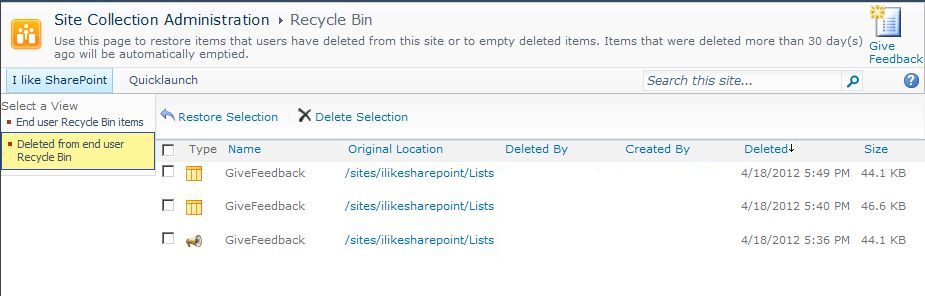

Leave a Reply