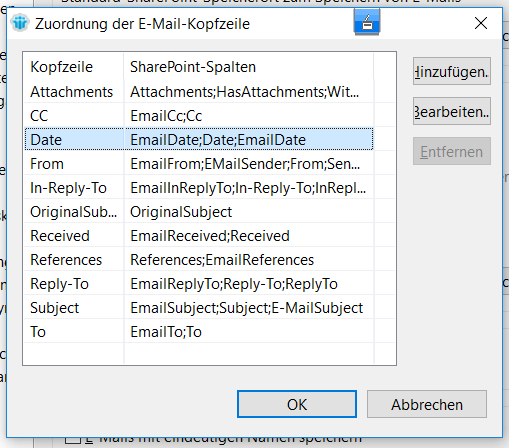
By using out of the box SharePoint functionality, I didn’t found a good solution on how to extract e-mail header information like sent-date or recipient and save them in SharePoint columns. The only way it’s possible seems to be using a 3rd party tool.
Therefore i used the tool harmon.ie in combination with Lotus Notes. To get this done you can use the settings in Lotus Notes (i am sure the same is possible with Outlook client).
1. Activate harmon.ie sidebar

2. Go to File – Preferences

3. Choose harmon.ie and then e-mail setting

4. click on mapping
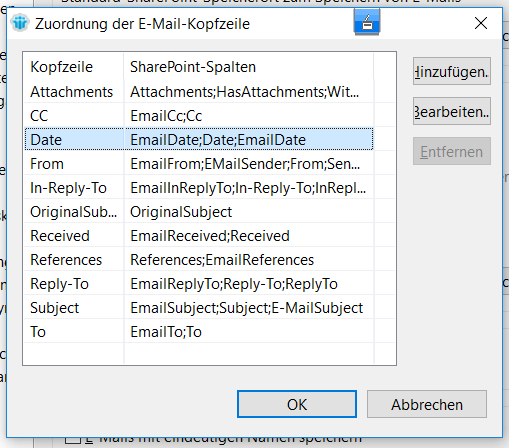
5.There you can see columns and its names which are mapped by default. You can simply add your custom column names. For example Date and From Mapping to the field.

After you save this settings you can simply drag and drop mails into the harmon.ie side bar and the information will be extracted.

And the result should look like this:

In SharePoint you see it like this:

Now after you are happy how it is working you should consider some afterwords steps:
Look what headers information can be mapped: https://harmon.ie/map-email-headers-sharepoint-metadata
And of course, how you can provision the settings to all your users very quickly und intelligent via registry settings: https://harmon.ie/KB/provisioning-notes
You forget to mention that you need Harmon.ie Enterprise to have this working/tested!
Only thing you really need is the document template content type to be added to the sharepoint library. But how?