Sometimes you wish that your users or the users of your customer could not click or see the links like recycle bin and all site content.You can deactive the recycle bin or set permissions to not see the all site content, but what if that does not fit to the rest of your SharePoint Site? What if you do not want to deactivate it?
Well, it is not that difficult as you might expect.
Step 1: Add a Content Editor Webpart to your site
you can also add the css-stylesheet for the class in master page or your custom css file. But then it will hide the recycle bin and the link all site content on each page. So if you only want to hide these on a certain page it would not help to put it into the masterpage.
This css code changes / overwrites the original css file. After that you can hide the content editor webpart, so that the user won’t see your trick 🙂
Step 2: Hide the content editor webpart
Et voilá – the result of the left side.
As you can see you cannot see the recylce bin nor the all site content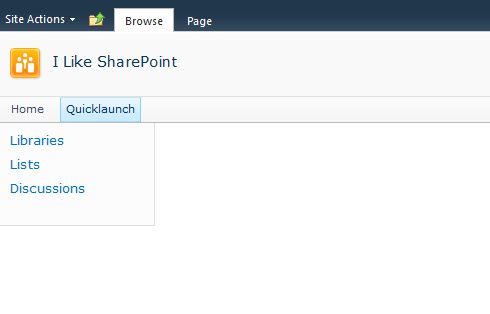
Hope this helps you to hide some functionality of SharePoint 🙂
..:: I LIKE SHAREPOINT ::..

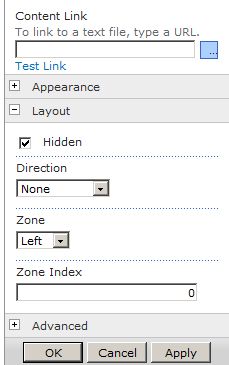
Leave a Reply
You must be logged in to post a comment.