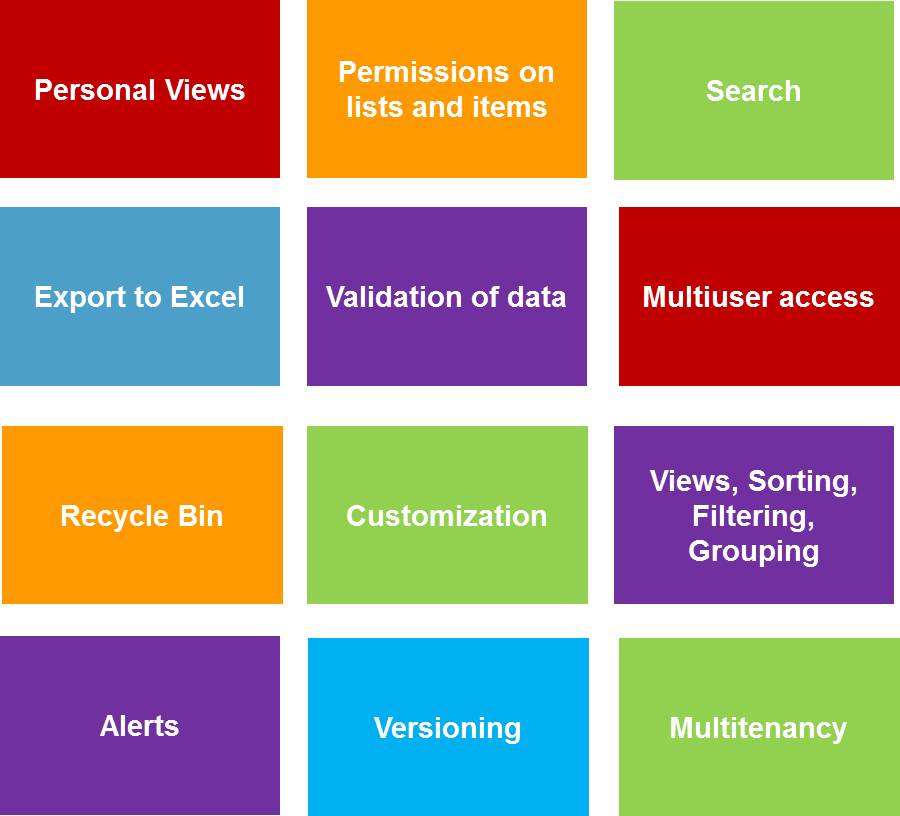
Ok, the subject lists or excel and why lists in sharepoint is discussed in many situations and you might find some nice posts about this on the web. And if you are reading this you might want to know why SharePoint lists are better? Are they? Maybe you want to know why Excel is better. Let me tell, that this post will not decide what is better, because that has to deal with the context in which you want to use your data and how you work on it. But to make it easier to decide, it makes sense to look at some features, the advantages and disadvantages of both.
 So if we look at the features of a SP list:
So if we look at the features of a SP list:
- Personal views
Create your personal views on each list - Permissions on list and items
Use the permissions on each item or on the whole list
- Search*
Findability in the web or whole portal or just on the list
- Export to Excel
Export all your data to Excel
- Validation of data
Before saving data, the entered data can be validated
- Multi-User Access
Multiple user can access and work on the list at the same time
- Recycle bin
Deleting an item means it is not in the list anymore but it can be rolled back
- Customizing*
The list can be customized by code
- Views, Sorting, Filtering, Grouping*
Each view can be predefined with filters, sorting and grouping action
- Alerts
Changes on list or items can trigger alerts
- Versioning
For each item you have versions which can be restored or used for tracking who did what and when - Multilingual
The whole list can be configured for multi languages
What can Excel do? Each feature of the SP List which Excel is able to do i marked with a red star(*).
On top Excel has the possibility to create charts and calculations in an easy way and it is locally available. It also can be used for huge data to work on.
Conclusion:
SharePoint lists are great in order to collect the needed data with validation and an easy form which can be used by every user without needing a client application. It is multilingual and personizable with views and permissions. I personally like lists but what to choose that depends on what you plan to work on and how the process is defined.
So if you have something to add as pro or contra for SP lists or Excel, please feel free to leave a comment.
..:: I LIKE SHAREPOINT ::..
Leave a Reply