
Azure Video Indexer is still in Preview. You can upload your own videos and the service will automatically index your video file. It helps you to find information inside your video. It can extract the information from video, which you can use for workflows or tasks or other intelligent apps. The Video Indexer ist a cloud built application using Azure Media Analytics, Cognitive Services and Azure Search.
Find examples at www.videoindexer.ai
Let us look at some awesome features.
People Recognition
The service detect faces and matches them against a celebrity database. Endusers can label faces by themselves. The video indexer creates a model to detect those faces in future again. It also can map and understand which speaker spoke which words and when.

Keywords and brands extraction
Based on the transcription (spoken words and text inside the video) it creates a bunch of metadata and brands. This works pretty good, but in case of special products it may do some little mistakes. Especially if you have special product names.
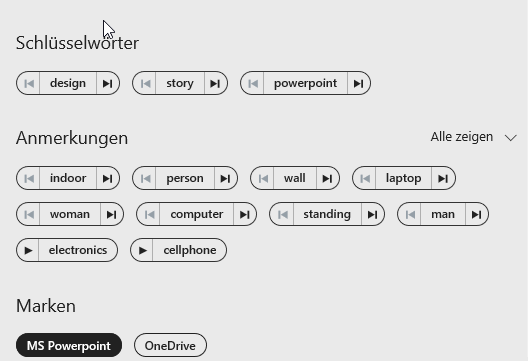
speech mood analytic
A sentiment analysis on the text extracted gives a rating in the form of positive, negative, or neutral sentiments along timecodes.
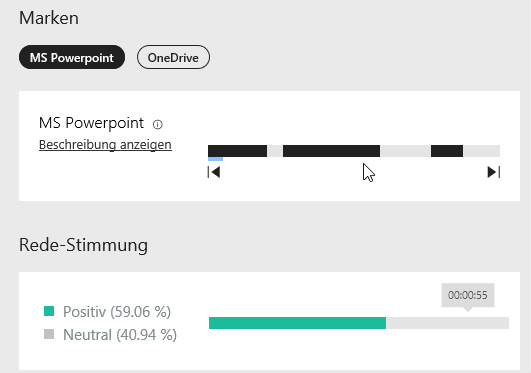
text transcription from speech and images
This feature of transcription is also implemented in Microsoft Stream for example. It extracts spoken words and shows them next to the video and also as capture. But in this case it also shows text which are extracted from the screen, like a product name. In the image you see it also display a flag “ocr” in the timeline.
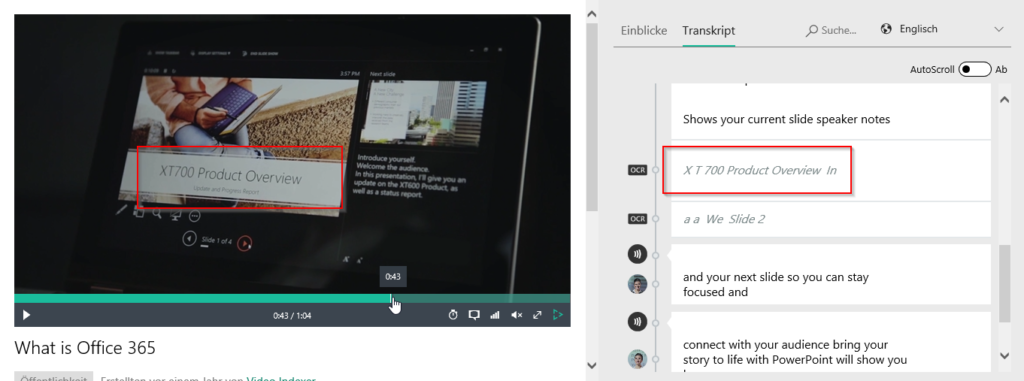
Integration in Microsoft Stream?
I personally hope, that the visual text extraction and the automatically extraction of Metadata will be new features in Microsoft Stream. So if you upload video in Microsoft Stream it automatically detects the right Metadata and brands which are in the video and makes suggestions for the right channels. If you like to read more about Microsoft Stream, read my other articles.
Resources
[1] Documentation with a full list of features
[2] Test it yourself
Leave a Reply