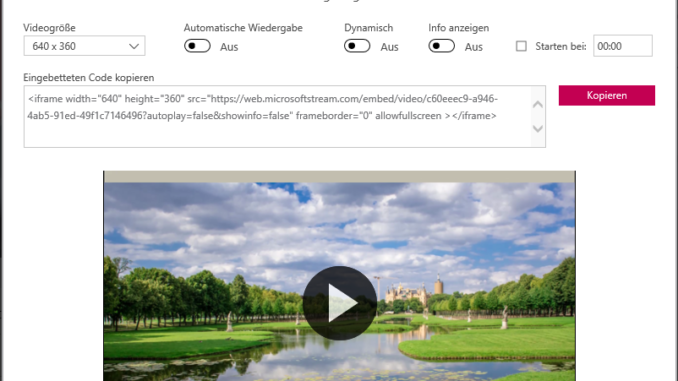
In the last days i spent some time with Microsoft Stream and the subject Video Management with Tools like Vidispine. If you start comparing Microsoft Stream with other Media Asset Management systems, then you might notice, that Microsoft Stream is missing some important features. Don’t get me wrong, the User interface and the features are really great, but others have that too. So if you like to use Microsoft Stream you should know what you get and what not. On the other hand, Microsoft Stream is not ready yet if you watch the roadmap of Office 365 – there are some more features to come.
Let’s have a look what i would expect as features to come closer to a real video management tool. Some are really important, some maybe less.
Features i would like to see in future
Live Video Streaming
This feature is on the roadmap. So this will come in future. Great
Migration / Bulk Upload / Bulk Editing
Of course this one is needed. Think about companies not using such tools, they organize their videos in fileshare, with lots of folders and subfolders. Would be nice to make a bulk upload and bulk editing possible.
Automatically Metadata Extraction
And if you upload such a lot of videos the tool should extract the correct metadata by itself. That would be a wish also for every upload. It’s already possible in Azure Video Indexer.
File format support and encoding options
There a only a few file format supported and encoding options. I know that Azure can do more at this point.
External Access
This one is also on the roadmap. This is a good point if you are working with partners and customers.
Integration or APIs
This one would be helpful, if you use those videos in other legacy systems of your business. Not only the website but also in doing service, support oder customer feedback scenarios. Or you can use a combination of Videoindexer and Microsoft Stream.
E-Learning Integration
My last point, if you have lots of videos for training purpose would it make sense to offer a integration to e-learning management systems.
Leave a Reply