Creating a list is normally not that difficult. But if you use the list in order to manage travel requests, vacation requests or any requests, you might don’t like the text of the link “add new item” below the listview which comes with the standard.
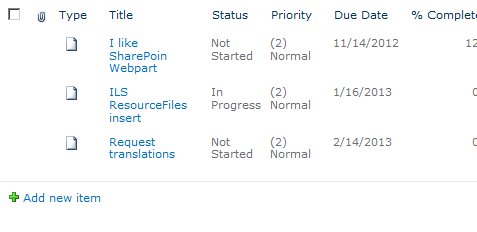
If the user wants to make a new request of whatever, he expect that there is a link to add a new request of whatever and not add new item. You maybe like to have something like
- request travel
- request vacation
- add new request XX
- and new project request
- …
Whatever you want to have there, it is possible just by using the SharePoint Designer. You just have to open the view of the list in SPD and . You should look for this lines of code:
[sourcecode language=”csharp”]
[/sourcecode]
and replace the <xsl:valu-of-select=”$AddNewText” /> with your desired text:
[sourcecode language=”csharp”]
[/sourcecode]
You’re done. The output should look like this:
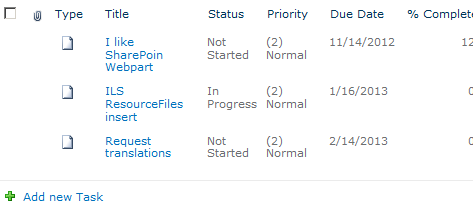
I recommend you to read also this post. There is another possibility by using javascript.
..:: I LIKE SHAREPOINT ::..