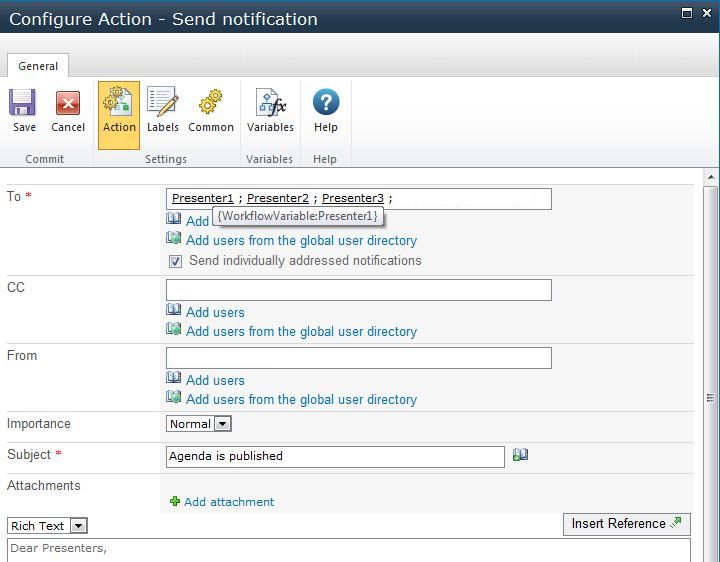You may have experienced it yourself. If you are using Nintex Workflow to generate a workflow which takes the people the user inserted in a list column of type person in order to
- send an E-Mail
- to set certain permissions on site or list to this person
the workflow cancels with an error message like “{AssociationColumn:null}”. If you look into the action of send mail you will see that it doesn’t get the column name saved.
That’s due to the fact, that the workflow expects the login name. I don’t know what the column returns, but i found out that you have to use a step inbetween thanks to this post. I describe my steps in a few words.
You have a list in which you can insert people from your company and some other data.
Solution:
Step 1: Define a workflow variable for this column and leave it empty by default
Step 2: Use the “Set a variable” workflow step from nintex and configure it.
Don’t forget to get the field return type as Login Name from the user:
Step 3: Now you can refer to this variable in your send mail action
If you click on “Add users from the global user directory”, you’ll find the lookup area where the workflow variables can be selected as you wish.
This workflow is able to send the mail to the people which are set at list item.
Hope this helps you.
..:: I LIKE SHAREPOINT ::..